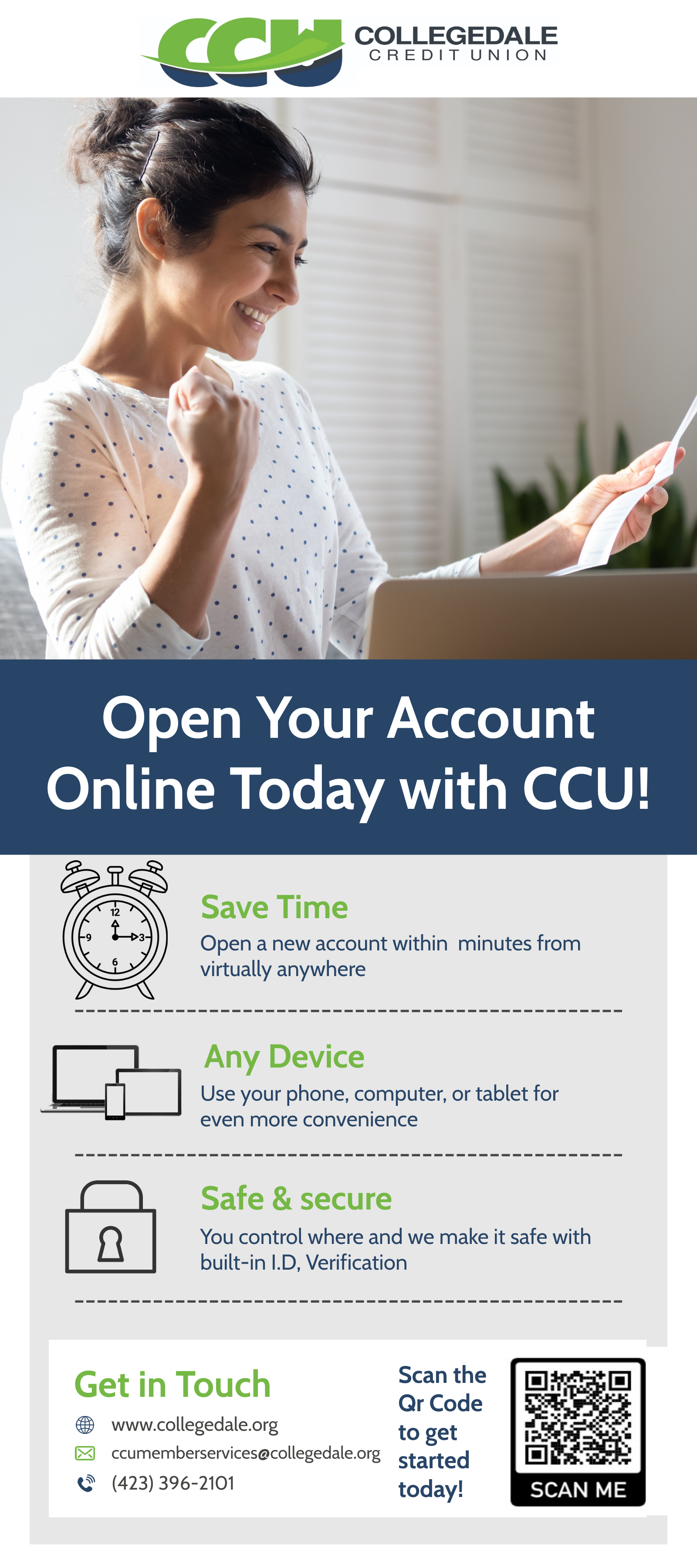Bill Pay
Run out of checks to pay your landlord with? Good news! You can set up a monthly bill payment for that through Virtual Branch. And it’s included with your membership.You can sign up for this service by speaking with Member Services or sending a request through Virtual Branch. Or you can check if you already have this service by looking for the Pay IT tab on your Virtual Branch account.
Make a Payment
You can make a payment to your Collegedale Credit Union loans from any external account. Pay via text message or through our website.| SETTING UP YOUR ACCOUNT | |
|---|---|
| Step 1 Verify Account |
Step 2 Create 4 Digit PIN |
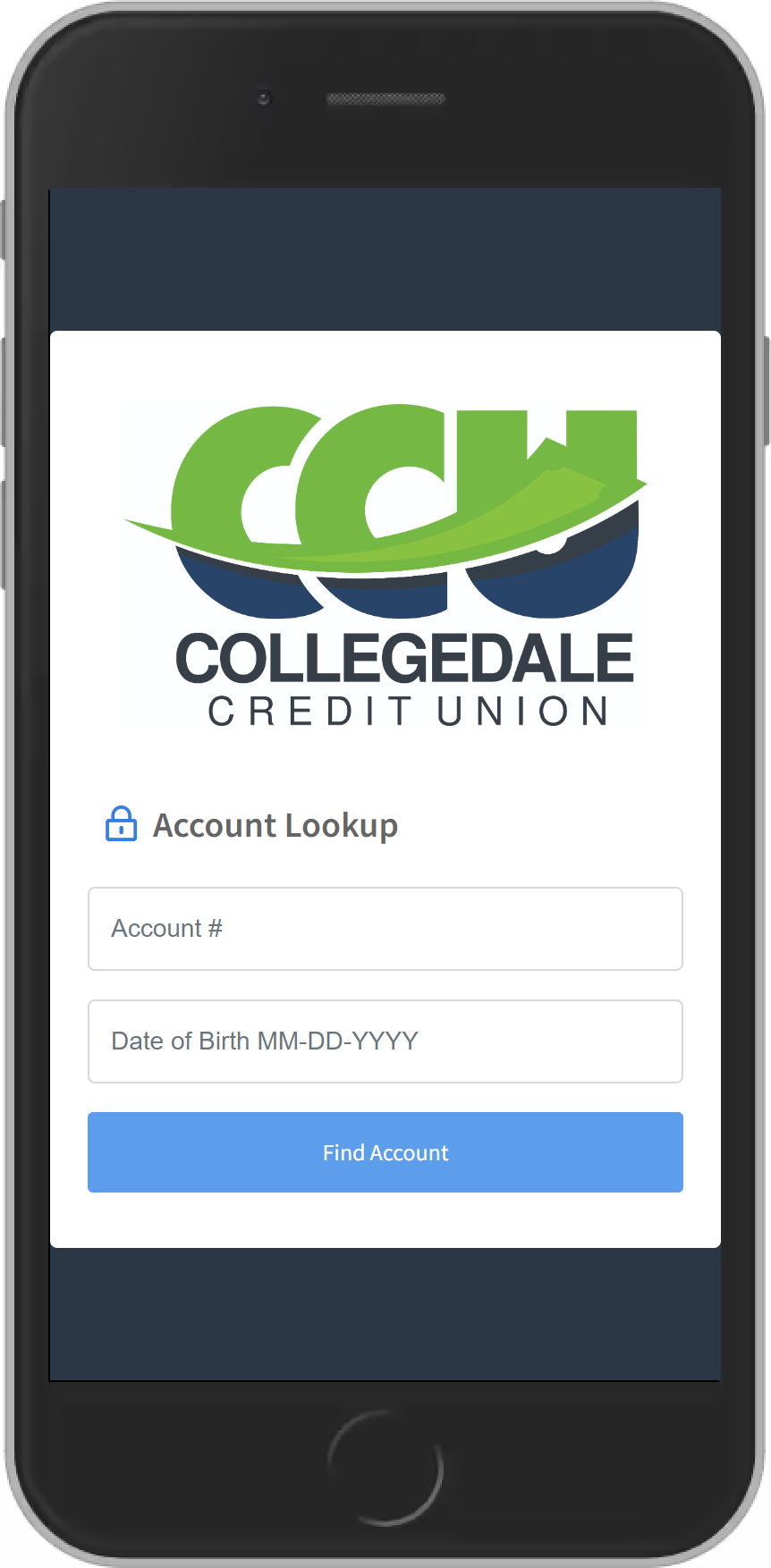 |
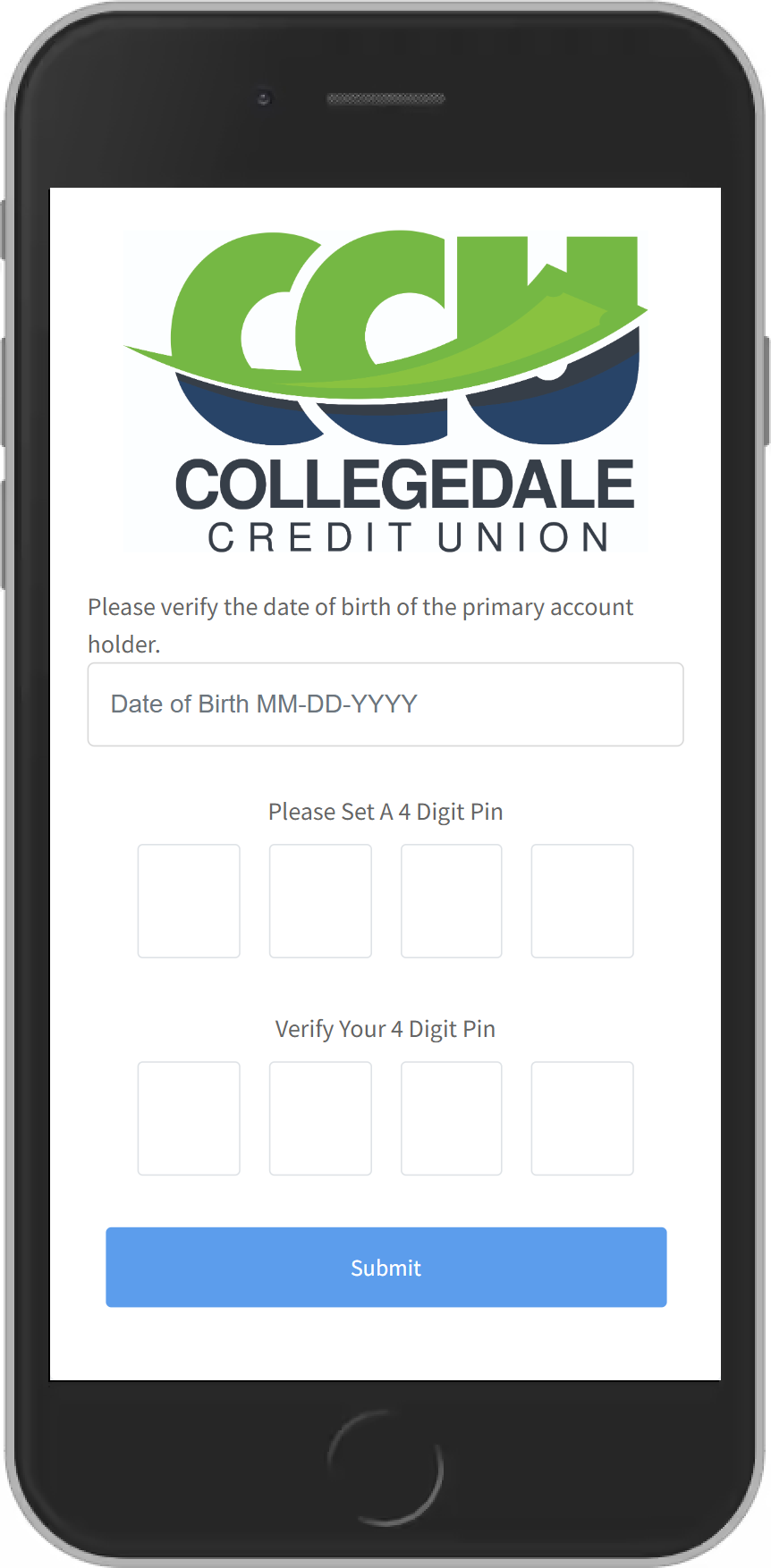 |
| Step 3 Add Your Preferred Payment Method |
Step 4 Make A Payment |
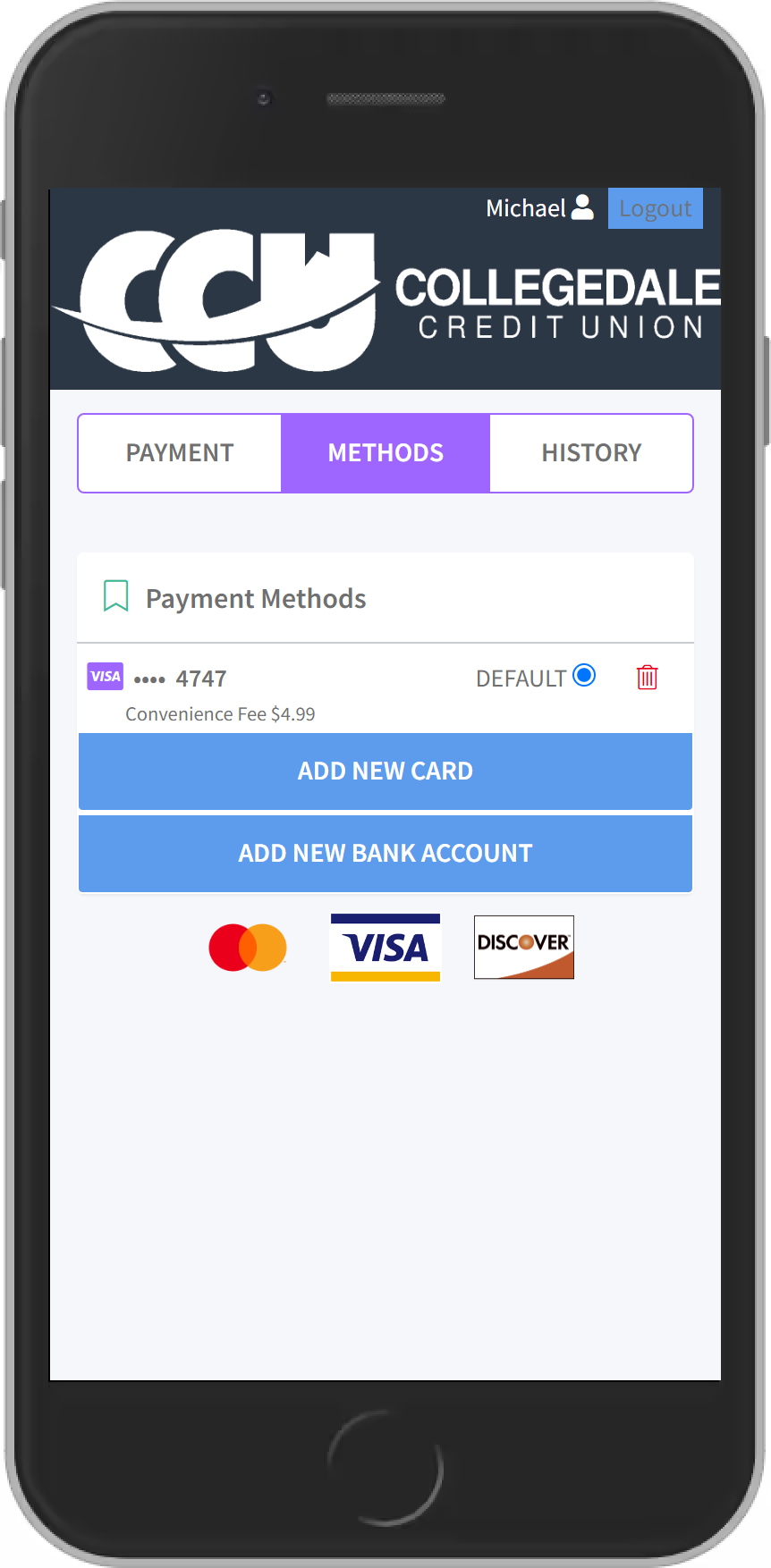 |
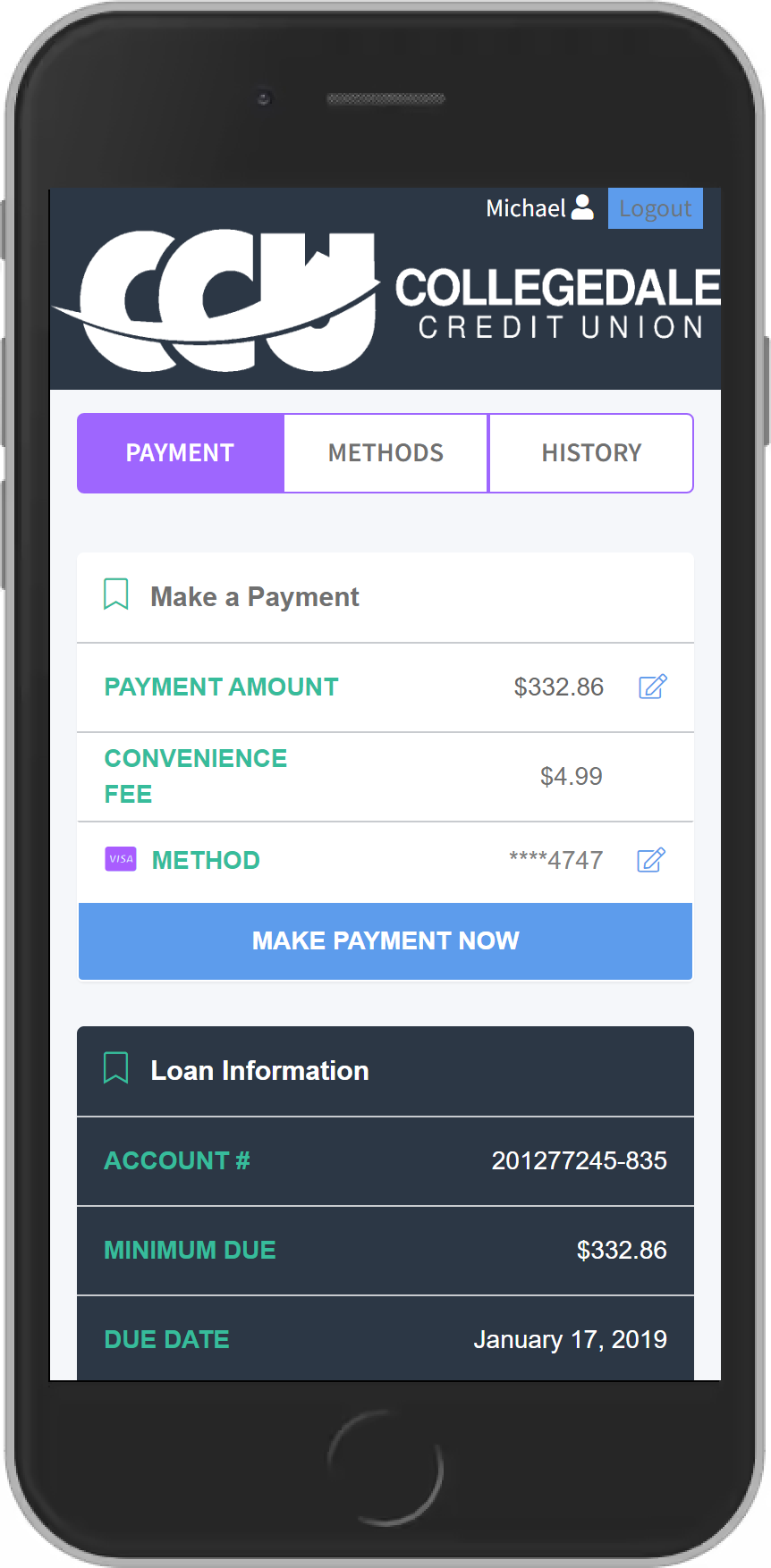 |
What you should know:
- You will receive a text message informing you of the amount due on your loan. You will be able to review your payment options or you will be able to opt out of our text message service by texting “STOP”.
- The link will take you to a portal where you will be asked to verify your account with your account number and date of birth.
- When you verify your account for the first time you will have to set up the following:
- 4-digit PIN: Once you have entered your account number and date of birth, it will prompt you to create a 4-digit PIN. Store this information in a secure place as you will need this PIN number to verify future payments.
- Preferred method of payment: To make a payment, you will have to add your preferred form of payment in the portal. You can do this by selecting ADD NEW DEBIT CARD or ADD NEW BANK ACCOUNT which will prompt a secure website for you to input your information. If done correctly, there will be a message stating ‘Payment Method Success’ and you will be redirected to the payment portal.
- Once your account has been successfully verified, you will be directed to the payment portal where you will be able to see all of your loans and will also be able to select your preferred payment method.
Member Benefits:
- The transaction fee is only $4.99
- Encrypted information guarantees your information is secure
- Convenient ways to pay from an external account: text or through our website
- Payments accepted from checking accounts, savings accounts and credit cards
Frequently Asked Questions
If I opt out of receiving text messages, will I still be able to pay my loans online?Yes, you will have to access the payment portal through our website or online and mobile banking. However, you will not receive any text notifications regarding payment reminders and will not be able to make a payment via text message.
How can I pay my account via text message?
Once you receive a text reminder, you respond “Pay” to the same text. You will be asked to enter your PIN to verify your account. Once you have completed this process, your payment will be complete and you should receive a confirmation text. NOTE: you will have to set up a 4-digit PIN and a preferred method of payment prior to using text payments.
Virtual Branch
Accessibility & Reliability in the Digital Economy
Email us to sign up for Virtual Branch.
- Home Banking is FREE
- Convenience-anytime, anyplace internet account access
- Access account balance and history
- Schedule future transfers between authorized accounts
- Make loan payments easily
- Change contact information
- Make authenticated requests
- Bill Pay is FREE
 Virtual Branch Login
Virtual Branch Login